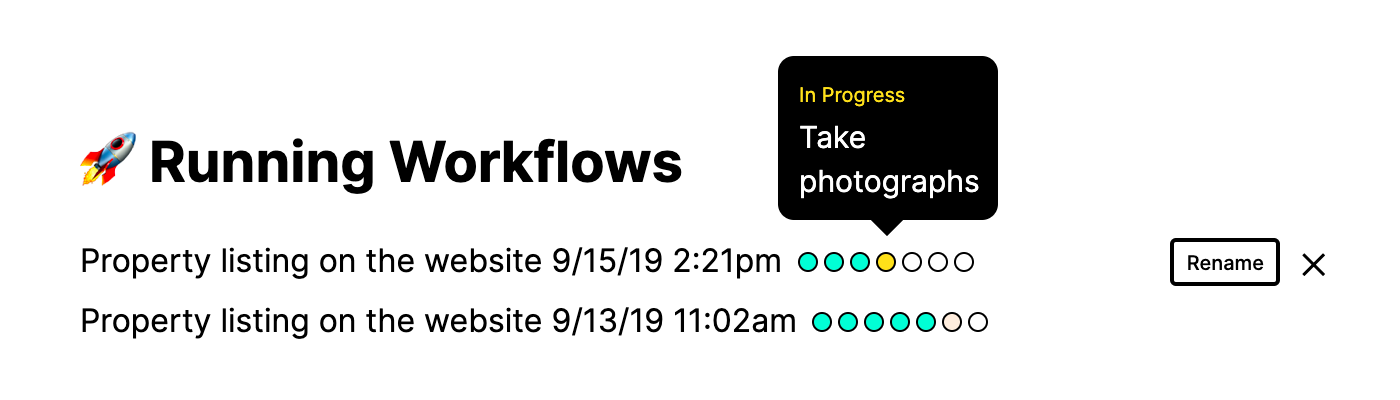Product News
Updated: September 25th, 2019
Updated: September 25th, 2019
A worfklow template can now be cloned from the main dashboard. Simply hover over the template row and click on the Clone button.
Optionally, tasks can now have a defined date/time by which they're supposed to be finished. To set a due date click on the Start Workflow button on the main dashboard and select date/time in the popup.
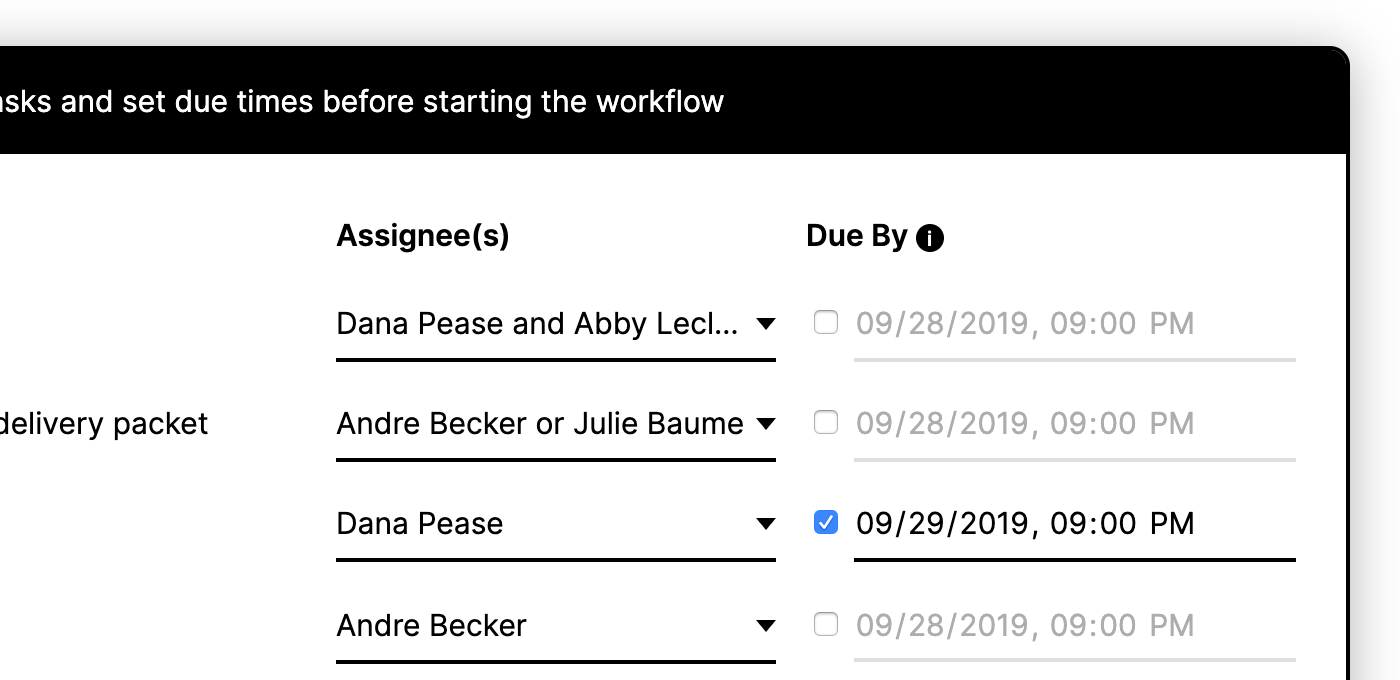
Once started, the workflow will show a countdown next to the task if due date/time was set.
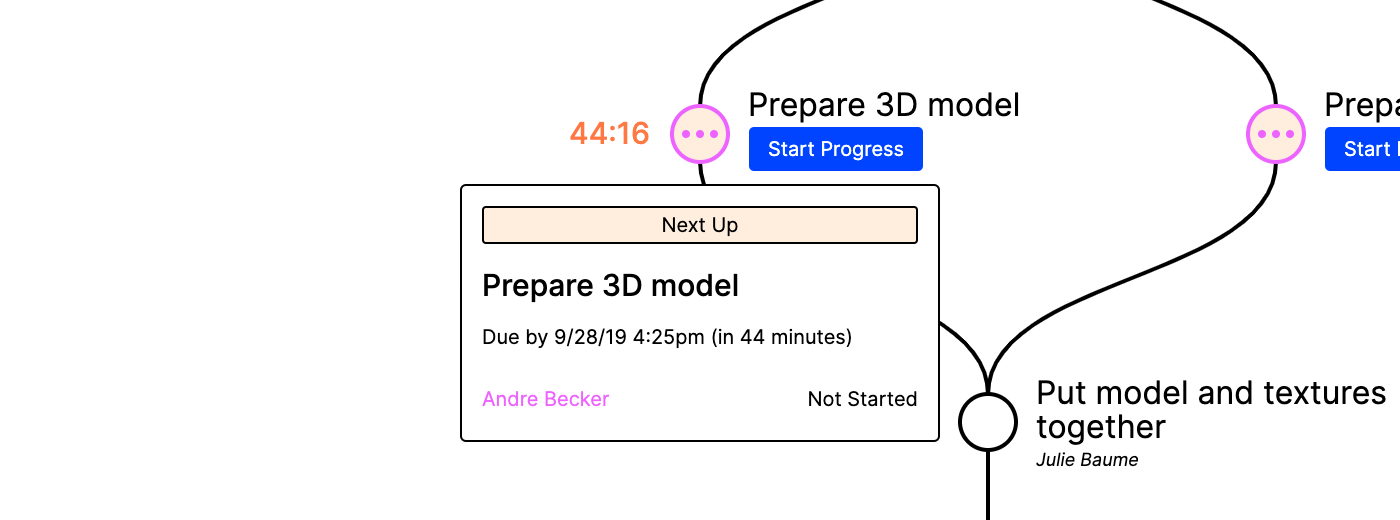
Task assignees will receive Slack notification one hour before the task is due and at actual due time if the task isn't yet completed by that time.
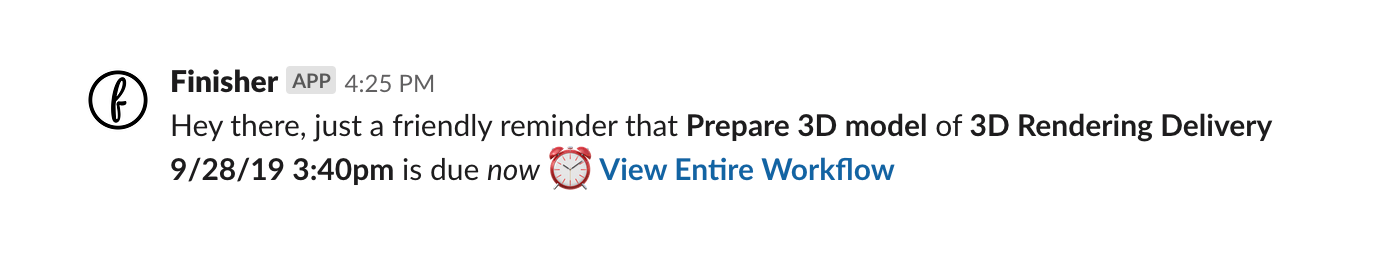
You might need to run a workflow but assign its tasks to different users than originally specified in the workflow template. This is possible in the web app starting today. Simply click on the Start Workflow button on the main dashboard and a popup offering user re-assignment will appear.
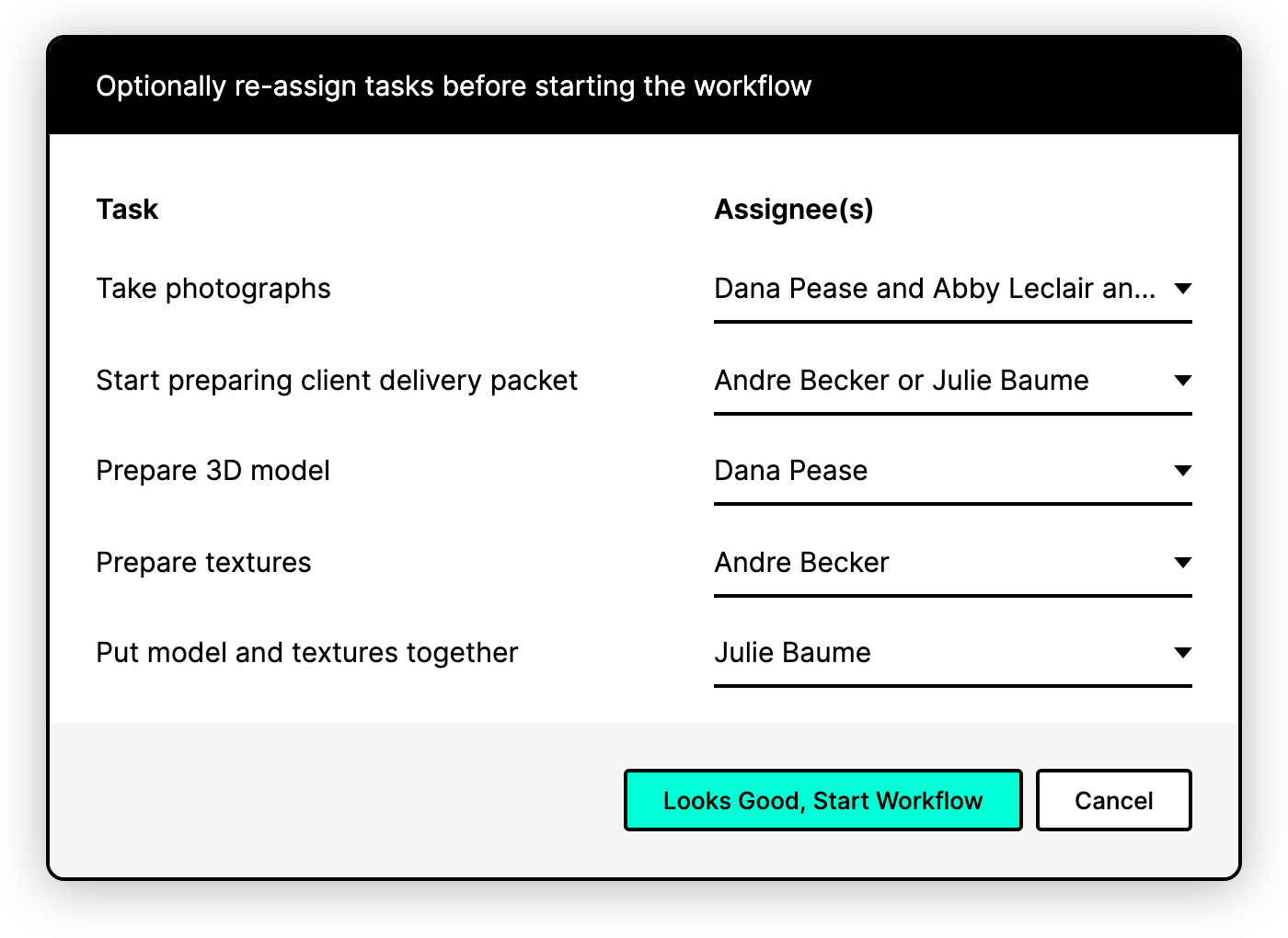
Running workflow can now be renamed from main dashboard in the web app.
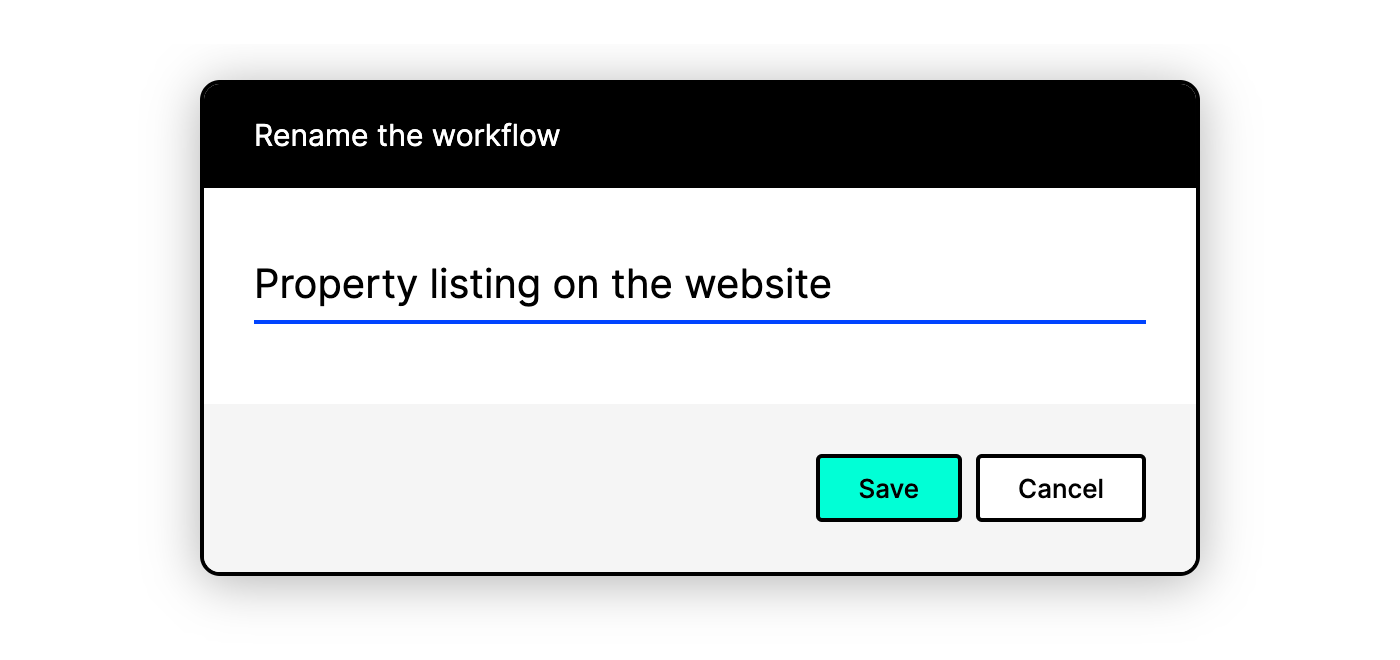
A preview of workflow status was added on main dashboard in the web app to make it easier to comprehend what stage the running workflow is at without the need to go into the workflow.